Vone Agency
Registration
Become Vone Agent
Ready to start your Vone Agency? If you’re great at managing people and finding talented hosts and streamers, we are excited to make you a part of our team. This post will give you all the information from registration to earning and converting the Vone points into your bank account.
Let’s dive in together and become a great team.
- 1. About Vone Live App
- 2. Requirements of Vone Live Agent
- 3. How to register as a Vone Live Agent?
- 4. Vone Live Rules and Regulations
- 5. How to Invite Host in Vone Live Agency ?
- 5-1 Method 1 - Invite the host through Agency ID:
- 5-2 Method 2 - Invite host through User ID and Host Code:
- 6. Vone Agency Commission Rate Structure
- 6-1 Vone Agent’s Commission Rate
- 7. Vone Host Earning Chart - Vone Live Rewards
- 8. How to withdraw money from Vone Live - Vone Live minimum withdrawal
- 8-1 Withdrawal Rules
- 8-2 Withdrawal Methods
- 8-3 Withdrawal Process
- 9. Vone Agent Rules (Guidelines)
- 10. FAQ's
About Vone Live App
Vone Live is a fun and easy-to-use platform for connecting and interacting with people around the globe. It includes live streaming, party rooms, PK challenges, and daily tasks. The application is available on Android and iOS.
Requirements of Vone Live Agent
- The Vone agent should maintain a minimum of 5 active hosts and live-streaming of 10 hours weekly.
- The agency should meet the minimum number of hosts and the criteria for their activities. After two weeks, the platform will audit the agency’s maintained criteria. Any failure to meet this requirement will result in the agency’s termination.
- Agents are restricted from recruiting hosts from the other Vone agencies and marketing any third-party application. Violation will result in salary deduction or the agency’s dismissal.
- The agent should support and guide all the hosts and sub-agencies and ensure they adhere to all the rules and regulations.
How to register as a Vone Live Agent ?
- Download the Vone Live App.
- Register & Sign-in using your preferred option
- Now, you will be on the Home screen of Vone Live.
- Check on the bottom right corner and click the icon of “Profile”.
- Check your Vone ID in the top section of your profile and Copy it.
- Open the Agency Registration Link. Enter your Vone ID and Click “Get” for the verification code.
- You will receive the verification code in the Vone App message system, in the bottom right corner (left to the profile icon). Copy the code.
- Enter the verification code and “Submit”.
You will receive a confirmation message. Once confirmed, inform us on WhatsApp Number at +91 79989 77770.
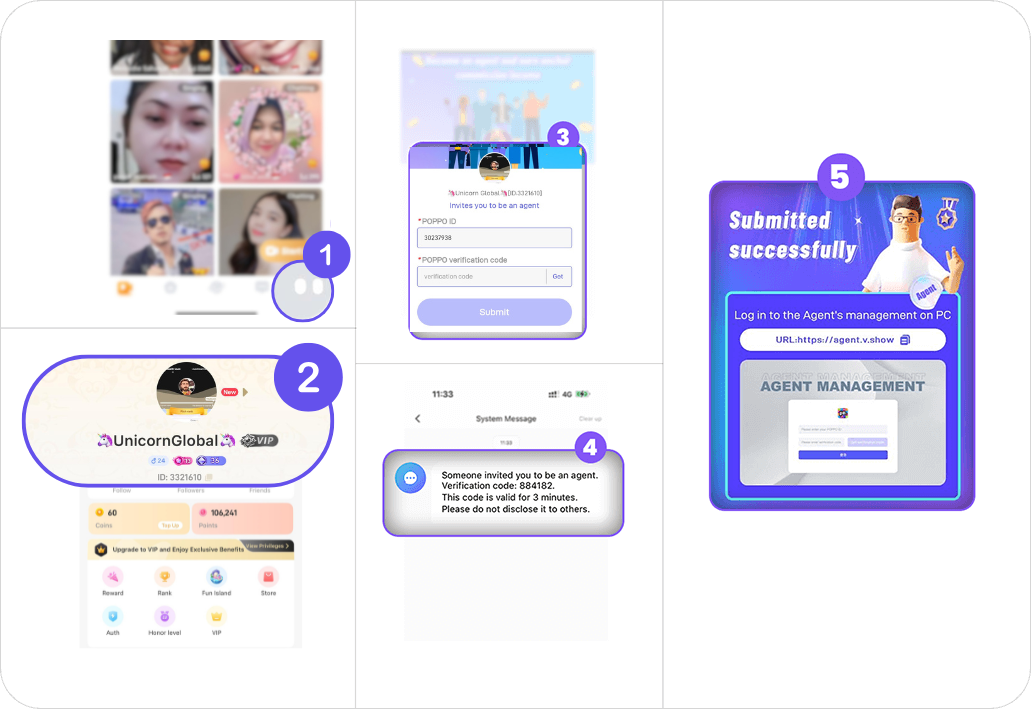
Vone Live Rules and Regulations
- The hostess must be 18 years old.
- One host must create one account only in Vone Live.
- Restriction on any third-party platform promotion.
- The host must provide accurate information while creating the account.
- The host is responsible for using her ID and should not pass on the credentials to anyone for live streaming or withdrawal.
- A host is not allowed to change the agency without permission
- Pornographic content is strictly prohibited on the Vone Live platform.
- Any violation of rules and regulations will lead to an account ban, salary, or commission deduction.
How to Invite Host in Vone Live Agency ?
Click here to know the details on Vone Host
There are two methods to invite the Host to join your Vone Agency:
- Click on the “Profile” section
- Go to “My Agency”.
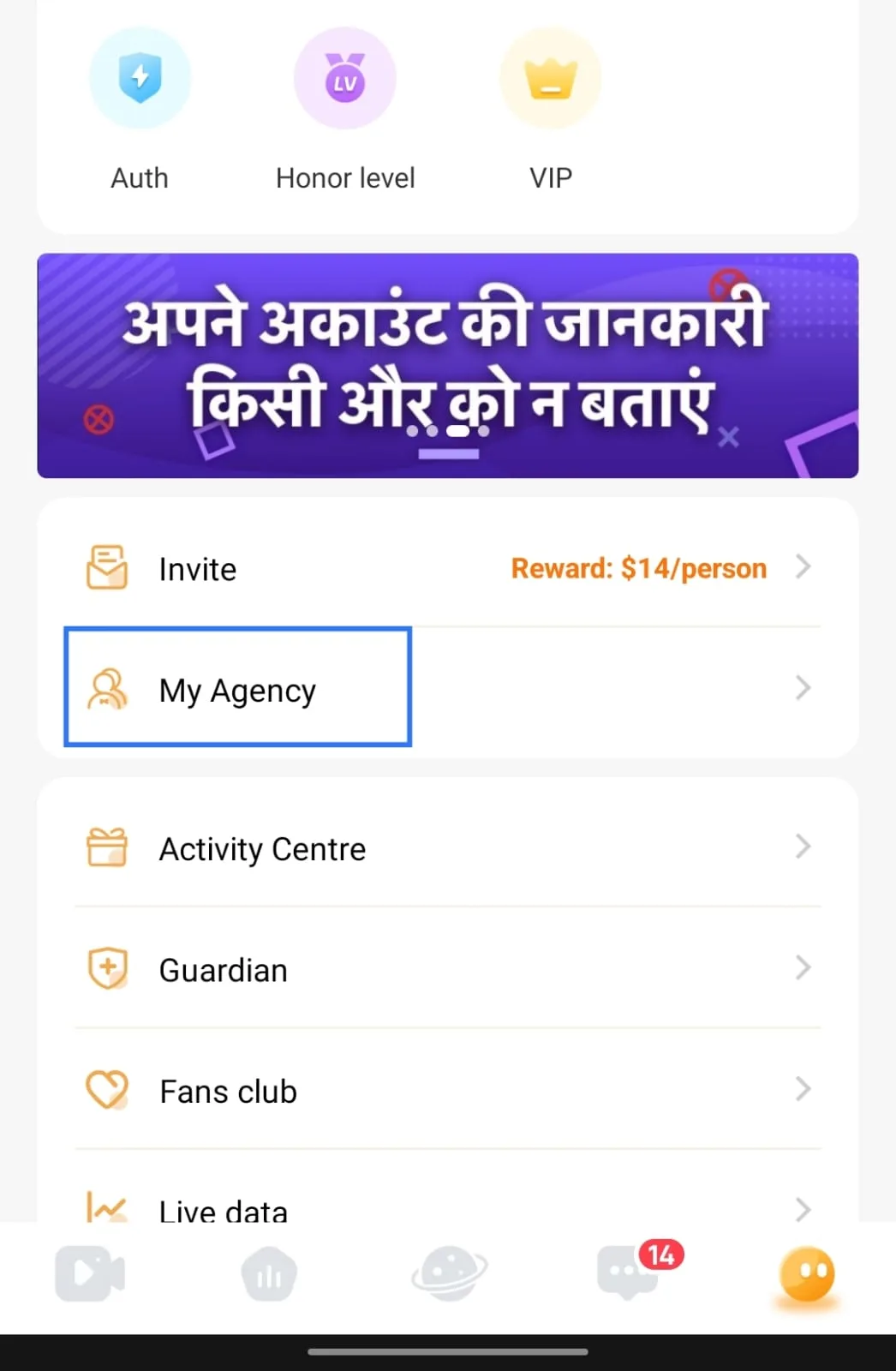
Click your profile section and go to "My agency" - You will see two methods to join the agency.
Method 1 - Invite the host through Agency ID:
- The host will enter the Agent ID “3321610”, provided by the agency.
- Click on “Please enter agent’s ID”.
- The host will get a pop-screen to confirm the registration. Click “Confirm”.
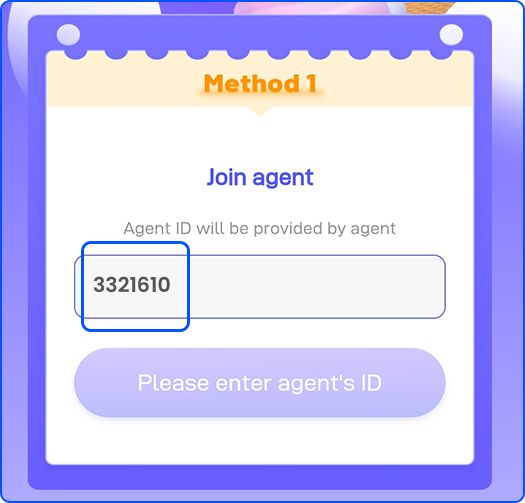
Enter the agent id and confirm your registration
Method 2 - Invite host through User ID and Host Code:
- The host will share her User ID and Host Code with the Agency.
NOTE: User ID and Host Code will be shown on Profile Section >> My Agency >> Method 2 >. User ID and Host Code.

For Agency:
- The agency will open the Profile section, Click “Add Host”
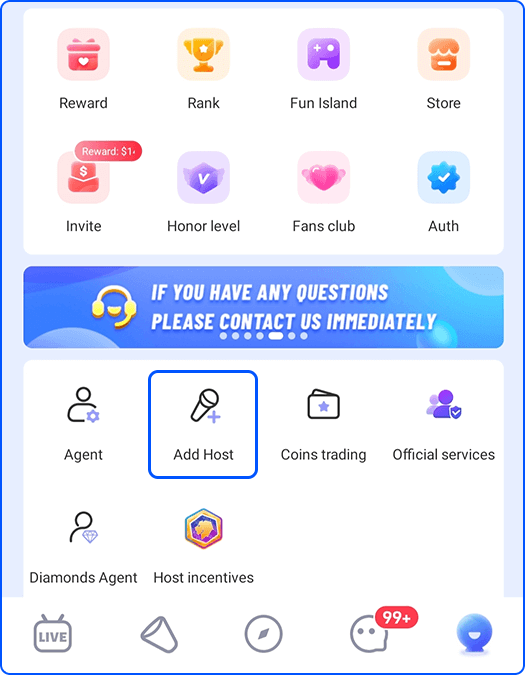
Click on "Add Host" - Enter the User ID and Host Code and click “Send Invitation”
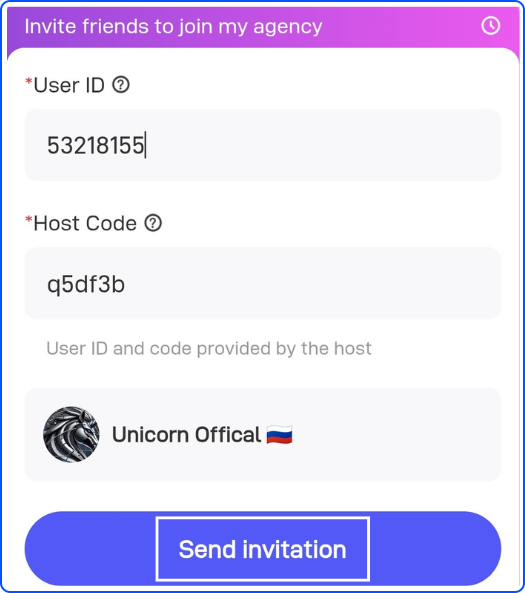
Enter user Id and Host code and Send Invitation
For Host:
- The host will receive the invitation message in-app messages.
- Click on “Join”.
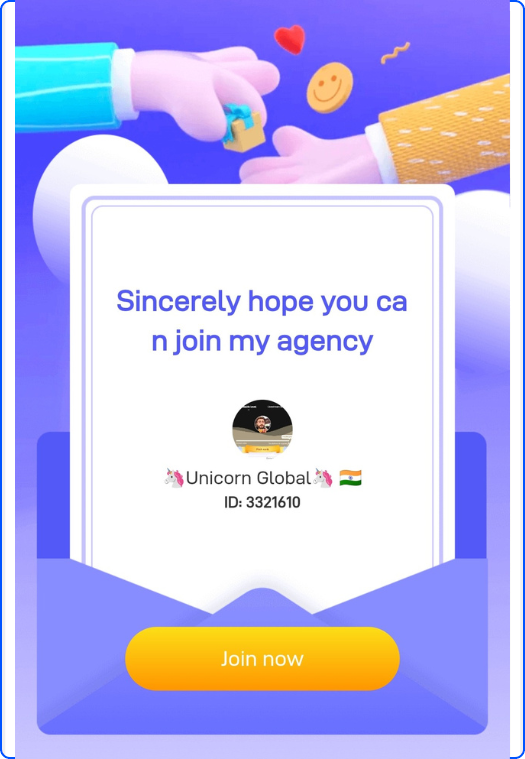
Host recieve invitation message and click join
Vone Agency Commission Rate Structure
- The host will get 70% of the received gifts.
- The conversion value for withdrawal is 10000 Points = 1 USD.
- An agency can get 92,000-95,000 coins for $10 through recharge, depending on the agency’s rate.
Example: If the host gets a gift worth 10,000 coins, she will receive 70% of that gift, which will be 7,000 points.
Vone Agent’s Commission Rate
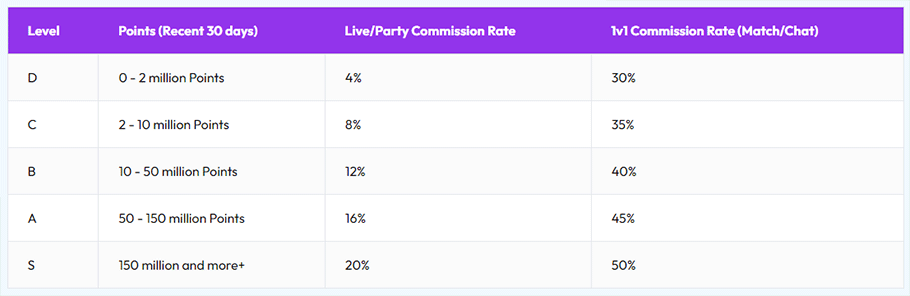
- The Vone agent’s commission rate is calculated based on the hired hosts and sub-agents' income for the last 30 days, excluding platform rewards.
- The commission rate may vary monthly in the range of 4%-20%.
- The more the agency’s overall income, the higher its commission rate will be.
- The commission on the host’s received gifts will be added to the agency’s account immediately.
- The agent's commission rate will be calculated on the last 30 days earnings:
- Want to become Vone Coin Seller "Click Here" for more details
The agent's commission is calculated as follows: Hosts' earnings * commission rate + (agent's commission rate - sub agent's commission rate) * subagent's earnings.
Vone Host Earning Chart - Vone Live Rewards
| POINTS | USD |
|---|---|
| 10.000 | $1 |
| 100.000 | $10 |
| 200.000 | $20 |
| 500.000 | $50 |
| 1.000.000 | $100 |
| 5.000.000 | $500 |
| 10.000.000 | $1000 |
- The host will receive virtual gifts from the viewers through live-streaming and get 70% of the gifts in their account.
- Also, the host can increase their income by participating in the PK challenge and the party rooms.
- The platform provides various daily tasks to boost the host’s revenue.
For more details on Vone Host Earnings - Click Here
How to recruit sub-agents in Vone Live Agency?
The below process will be followed by the agency while inviting the sub-agents:
- Open the agency’s account, Go to “My Profile” and click on “Agent”
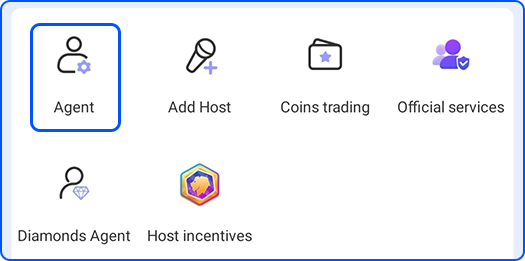
Open the agency’s account, Go to “My Profile” and click on “Agent” - Go to “Manage” at the top and click on “Invite
Agent” at the bottom.
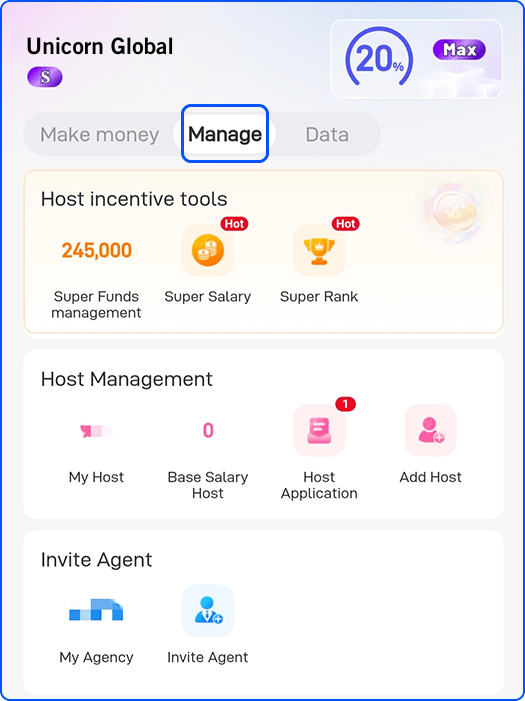
Go to manage section and click on invite agent - Click “Copy” to copy the provided invitation link and share it on the
respective platform with the sub-agent.
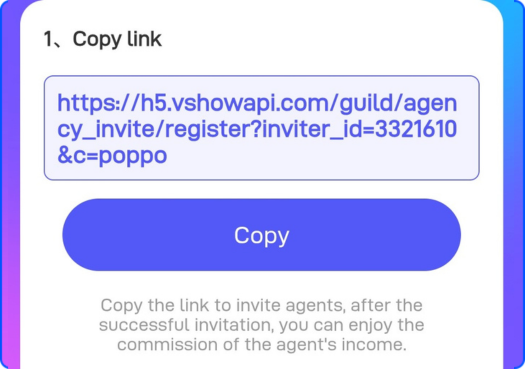
Copy the invitation link and share with the sub-agent
For Sub-agent:
- The sub-agent will click on the shared link and enter its Vone ID and the verification code by clicking on
“Get”
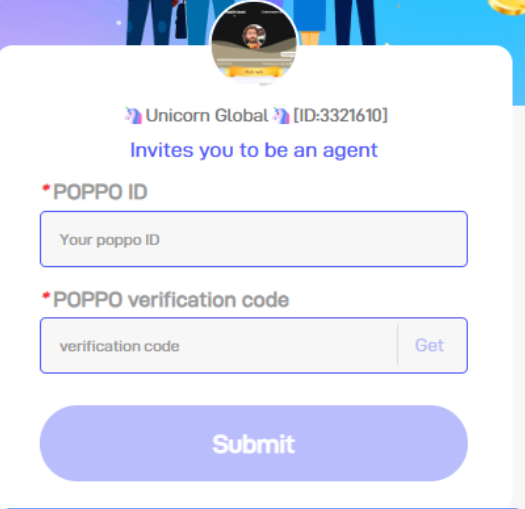
Enter Vone Id and verification code - A verification code will be received in the Vone app message. Copy the code and “Submit”.
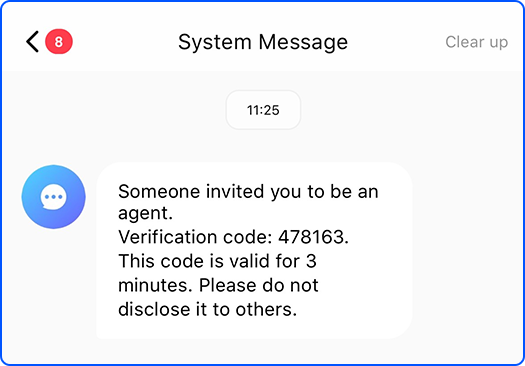
Copy your verification code and submit
How to withdraw money from Vone Live - Vone Live minimum withdrawal
Withdrawal Rules :
- The conversion value is 10,000 points = $1.
- The minimum withdrawal amount is $10.
- The agent or host can withdraw the amount in multiple of $10 only. The remaining amount in the account will be forwarded to the next withdrawal cycle.
- The different payment methods will have different service charges. Select the most suitable one.
- The host and the agency have access to self-withdrawal.
Withdrawal methods :
The most common and easy-to-use payment methods available are (depending on the country):
- E-pay (Recommended)
- Paypal
- Payoneer
- Bank transfer
Withdrawal process :
- Open the agency account and Click on “Points”.

Open the agency account and Click on “Points”. - Click on “Withdraw Now” to start the withdrawal process.
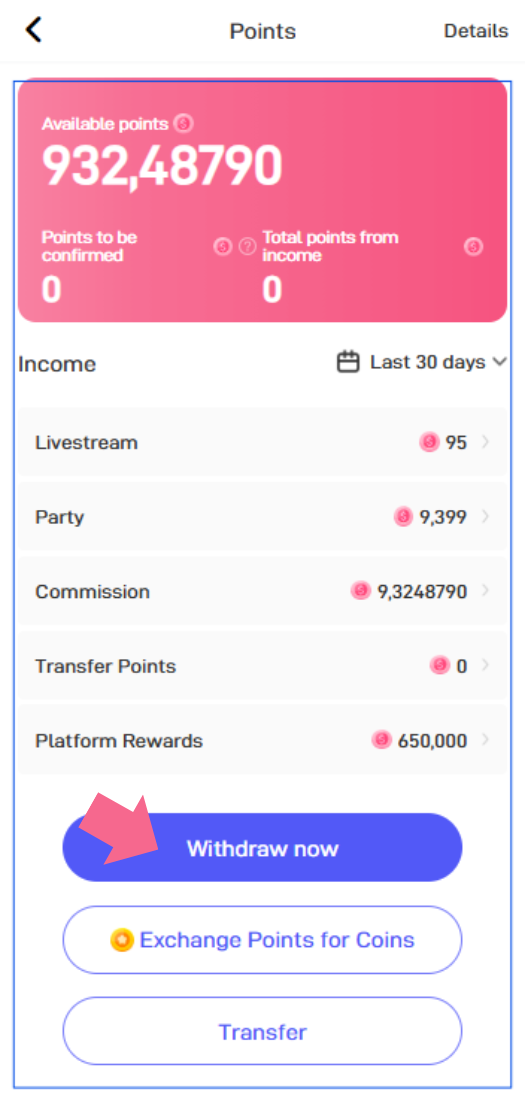
Click on “Withdraw Now” to start the withdrawal process. - Select the preferred method and the correct country.
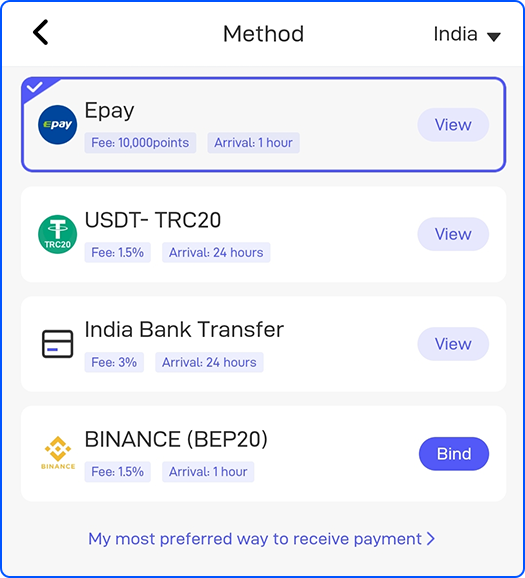
Select the preferred method - Enter the amount and then the Security password to withdraw the money.
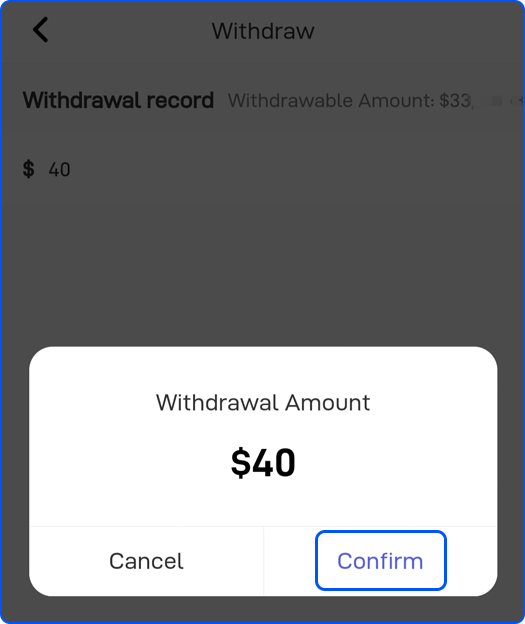
Enter the amount and the Security password to withdraw the money.
Vone Agent Rules (Guidelines) :
- Advertisement of any other application on Vone Live is prohibited.
- A host can only join one agency. If reported, the new ID will be banned.
- The agents are not allowed to hire hosts from other Vone agencies. In case of violation, an initial fine of $10 will be charged and with continuous violation, the account will be banned permanently on Vone Live.
- The Vone agency is responsible for keeping a healthy and professional environment and should motivate and support the hired hosts and the sub-agents.
- Any violation will result in salary deductions and a permanent ban on the account.
FAQ’s
Vone App is a social networking application where users connect and interact with people globally. The features available with the application are live streaming, party room, PK, and daily platform tasks.
Vone Agent’s primary task is to recruit and manage talented hosts and sub-agents. The agent should maintain a professional relationship and also support them with any queries related to the live performance. The agent must motivate the hosts and sub-agents to increase their overall earnings.
Follow the below steps to start the process of Vone Agency Registration:
- Download The Vone Live Mobile App.
- Register & Sign-in using your preferred option.
- Copy Vone ID from your profile.
- Click on the Agency Registration Link.
- Enter Your Vone ID & Click ‘Get’.
- Find the verification code in your Vone App messages.
- Enter the verification code and ‘Submit’.
- Await agency approval (usually 10-15 minutes).
PK stands for Player Knockout, which is a fun challenge between two streamers while live-streaming. The more entertaining streamer gets more virtual gifts from their viewers and wins the challenge. It is an exciting feature that helps steamers to boost their earnings.
In Vone Live, a user can register herself/himself as a host or agent. The agent works as a talent-hunting individual and recruits talented streamers. The commission of the agents depends on the overall income of the agency. The user can start live-streaming as a Vone Host and earn gifts which can be converted into real money.
You can earn a great commission by recruiting talented people and managing them. The commission will be calculated on the total income of the hosts and agents. The commission rate may vary between 4% to 20% depending on the overall income of the Vone agency.
There are different withdrawal methods available depending on the country. The most common options are Epay, Payoneer, Paypal, and bank transfer. Simply go to the Profile section in the account, Click “Points” and then “Withdraw now. Enter the amount for withdrawal and the security password.